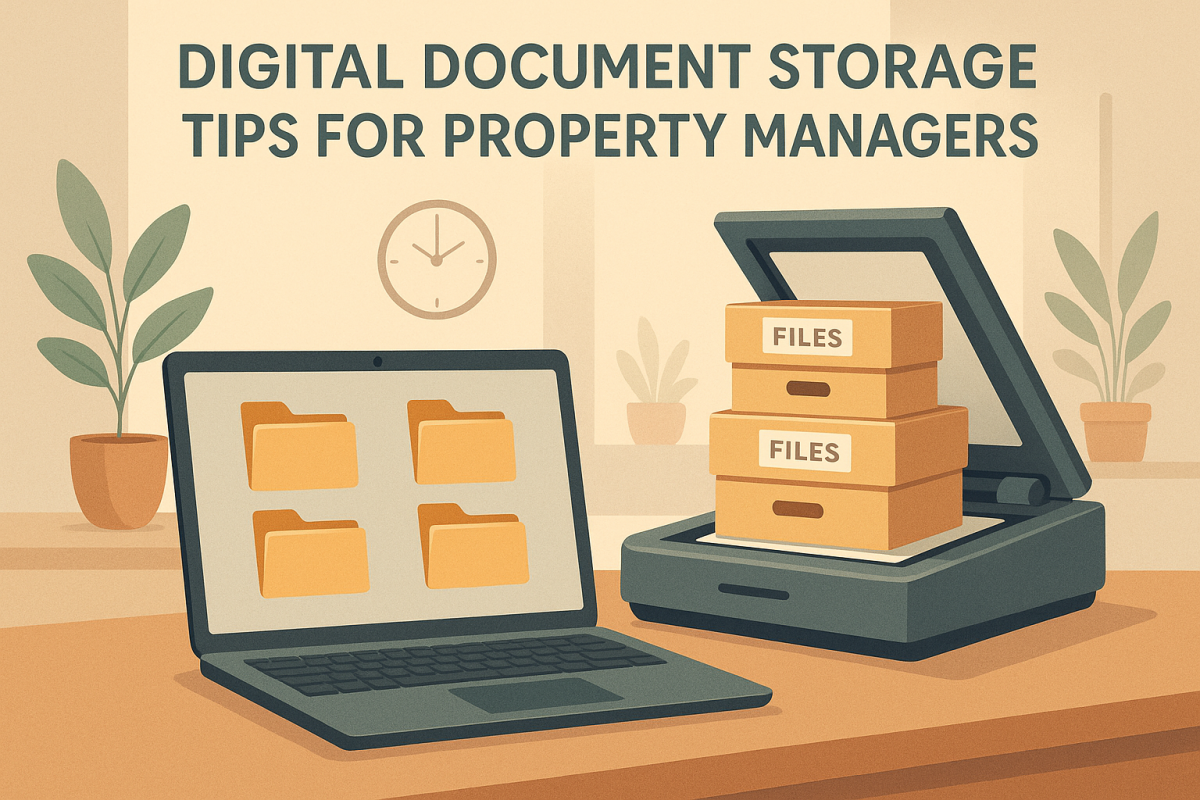Managing property documents digitally saves time, improves access, and protects sensitive data. Here’s why you should make the switch and how to do it effectively:
- Access Files Anytime, Anywhere: Digital storage allows you to retrieve documents remotely, whether you’re handling emergencies or working off-site.
- Keep Data Secure: Use encryption, backups, and role-based permissions to protect tenant and property information.
- Stay Organized: Create clear folder structures (e.g., by property, tenant, or document type) and use consistent file naming conventions like
PropertyAddress_DocumentType_MM-DD-YYYY. - Automate Tasks: Property management software can categorize files, link them to tenants or properties, and sync with accounting tools for faster workflows.
- Go Paperless: Tools like DocuSign and OCR scanners make document signing and storage seamless, cutting down on physical paperwork.
Quick Start Guide:
- Choose a secure cloud storage platform with unlimited capacity.
- Set up a logical folder system and naming rules.
- Use software to automate file organization and integrate with your property management tasks.
- Regularly back up files and test your recovery process.
- Follow U.S. data privacy laws to stay compliant.
Selecting Digital Storage Solutions
Common Cloud Storage Options
Cloud storage platforms play a key role in keeping property documents secure and accessible across devices. They use bank-grade 256-bit encryption to safeguard sensitive tenant information during both storage and transmission. Automated backups ensure critical documents, such as lease agreements and maintenance records, remain safe and available even in cases of hardware failure or unexpected disruptions. These features provide a solid base for streamlining processes with property management software.
Property Management Software Features
Property management software takes digital storage to the next level by combining document management with essential property operations. These platforms often include tools that make organizing and retrieving files faster and easier.
Some standout features include:
- Uploading documents directly from mobile devices
- Attaching scanned receipts to expense records
- Automatically categorizing files
- Maintaining separate file libraries for tenants and properties
- Backups stored across multiple geographic locations
How to Pick the Right Tools
With storage options and features in mind, here’s what to consider when choosing the best tools for your needs:
Security Requirements:
Prioritize platforms that use strong encryption and automated backups to protect tenant data. Make sure they comply with U.S. data privacy laws.
Accessibility:
Look for solutions that allow instant access from any device – critical for remote work or emergency situations.
Storage Capacity:
Pick a platform with unlimited storage to keep all property and tenant documents organized without worrying about running out of space.
Integration Capabilities:
Choose tools that connect document storage with other property management tasks. Linking files to specific properties, tenants, or transactions can save time and help avoid errors.
Budget Considerations:
Factor in potential savings from reduced printing, less physical storage, faster document retrieval, and lower risks of losing important files.
The right digital storage solution should not only improve efficiency but also meet high security standards, ensuring it aligns with the specific needs of property management.
Document Organization Methods
File Structure Guidelines
Set up a clear folder system by creating main folders for key areas and subfolders for specific details. Here’s a suggested structure:
- Property Information
- Tenant Records
- Financial Documents
- Legal and Compliance
- Maintenance and Repairs
- Communication Logs
For file naming, use a consistent format with clear identifiers like this:
[PropertyAddress][DocumentType][MM-DD-YYYY]
Example: 123MainSt_LeaseAgreement_04-24-2025
A well-organized folder hierarchy ensures everything is grouped logically and easy to find.
Document Groups and Types
Organize files by their purpose to create a workspace that’s easy to navigate. Below is a breakdown of essential contents for each category:
| Document Group | Essential Contents |
|---|---|
| Property Information | Lease agreements, inspection reports, property photos |
| Tenant Records | Rental applications, background checks, communication logs |
| Financial Documents | Rent payments, invoices, tax records |
| Legal and Compliance | Insurance policies, contracts, compliance certificates |
| Maintenance and Repairs | Service requests, repair invoices, warranties |
| Communication Logs | Emails, call notes, tenant correspondence |
These categories work well with advanced search tools, helping you locate documents quickly.
Search and Tag Systems
Strong search tools are a must for efficient document management. Here’s how to make the most of them:
Smart Tagging
Use tags to label documents with key details like:
- Property address
- Document type
- Tenant name
- Transaction date
- Status (e.g., active or archived)
OCR Integration
Integrate Optical Character Recognition (OCR) for scanned documents. This feature makes older, paper-based files searchable, saving time and effort in retrieving information.
Security and Legal Requirements
Data Protection Steps
| Security Layer | Purpose | Implementation |
|---|---|---|
| Authentication | Verify user identity | Two-factor authentication |
| Authorization | Control access levels | Role-based permissions |
| Encryption | Protect data content | 256-bit AES encryption |
| Monitoring | Track file activity | Automated audit logs |
These layers of security not only help protect sensitive information but also ensure compliance with U.S. property management regulations.
U.S. Property Management Laws
Beyond technical safeguards, it’s critical to align your operations with relevant legal standards. This includes adhering to federal, state, and local regulations for digital storage. Evaluate current requirements for record retention and privacy, especially concerning tenant data. Consulting legal experts can help you fine-tune your document management policies to meet these standards.
Backup and Recovery Plans
A strong backup strategy is essential to complement your security framework:
Primary Backup Methods
- Automate cloud backups to regularly secure your data.
- Store archived backups in a secure, offsite location.
- Periodically verify that your backup processes work as intended.
Recovery Protocol
- Create detailed, step-by-step recovery procedures.
- Regularly test your system’s ability to restore data.
- Establish recovery time objectives (RTOs) that align with your operational needs.
sbb-itb-9e51f47
Making Work More Efficient
Digital Task Automation
Property management software simplifies daily operations by automating repetitive tasks. AI-driven systems can handle routine responsibilities, such as categorizing and prioritizing maintenance requests based on urgency. This speeds up response times and ensures critical issues are addressed promptly.
Financial workflows also see major improvements. Modern platforms can automatically extract data from invoices and receipts, categorize expenses, and sync with accounting software. This reduces manual data entry and minimizes errors.
"When it comes to document management, AI can automate repetitive tasks, extract relevant information, classify documents and even predict future trends".
Additionally, adopting paperless processes eliminates the need for manual handling of physical documents, further streamlining operations.
Going Paperless
Switching to digital workflows involves a structured approach. Here are some common tasks and their digital solutions:
| Task | Digital Solution | Impact |
|---|---|---|
| Document Signing | DocuSign, PandaDoc | Cuts signing time from days to minutes |
| Receipt Management | Expensify, SmartReceipts | Automates expense categorization |
| Document Scanning | Evernote Scannable, CamScanner | Allows instant digital conversion |
| Communication | Email, Text Messaging | Creates automatic documentation trails |
To avoid a backlog, scan documents as soon as they are received. High-quality scanners with OCR (Optical Character Recognition) capabilities can make digital files searchable, saving time and improving accessibility.
Keeping Files Organized
A well-organized digital system requires consistent habits and smart tools. Use these strategies to maintain order:
- Set up automated file retention policies to manage old or unnecessary files.
- Stick to standardized naming conventions for easy identification.
- Schedule regular digital cleanups to remove clutter.
- Create clear folder structures in your cloud storage for photos and records.
For visual documentation, organize inspection, maintenance, and move-in photos systematically. These records are invaluable for verifying property conditions and planning maintenance.
Benefits of Real Estate Document Management | Record …
Conclusion
Managing digital documents effectively is a cornerstone of modern property management, ensuring vital files are secure and daily operations run smoothly through cloud-based tools and specialized software.
A well-organized digital filing system not only keeps operations compliant but also makes it easier to access essential documents like lease agreements, maintenance records, and financial reports. By sticking to consistent organization methods and scheduling regular maintenance, property managers can stay on top of their documentation needs.
Adopting digital solutions offers several advantages:
- Save time with automated document processing
- Strengthen data protection with encryption and backups
- Improve accessibility for teams and stakeholders
- Stay compliant with regulations
- Reduce risks tied to physical documents
To fully realize these benefits, property managers should focus on three critical areas:
1. Security and Organization
Use password protection, encryption, and standardized filing systems to keep sensitive information safe.
2. Clear Categorization
Create document categories and naming rules tailored to your operational needs for easier access.
3. System Maintenance
Regularly review and update files to keep your system organized and functional.
FAQs
What are the main advantages of using digital document storage for property management instead of paper files?
Digital document storage offers significant advantages over traditional paper files for property management. It provides instant access to important documents from any device, making it easier to manage leases, maintenance records, and financial data. This convenience saves time and improves productivity.
It also enhances security by using encryption and regular backups to protect sensitive information. Additionally, digital storage helps reduce physical clutter, streamline workflows, and improve overall efficiency, allowing property managers to focus on more critical tasks. Adopting digital solutions is a smart way to stay organized and operate more effectively.
What steps can property managers take to comply with U.S. data privacy laws when storing digital documents?
To comply with U.S. data privacy laws, property managers should implement strong internal policies to restrict access to sensitive information, ensuring only authorized personnel can view it. Encryption should be used to protect electronic documents, and any physical records should be stored securely in locked cabinets.
Developing a Written Information Security Plan (WISP) is also essential. This plan should outline how tenant data is protected, include regular reviews of data security practices, and ensure compliance with evolving laws. Additionally, all devices used to access personal information should be password-protected, and employees should be trained on proper data handling procedures.
What should property managers look for when choosing a cloud storage platform?
When selecting a cloud storage platform, property managers should prioritize ease of access, data security, and reliable backup options. Look for platforms that allow you to access files from any device and ensure they use encryption to protect sensitive information.
It’s also important to choose a platform that supports a clear and consistent folder structure, making it easy to organize and retrieve documents quickly. Using standardized naming conventions for files can further streamline your workflow and reduce confusion.
Lastly, consider storage solutions that offer features tailored to property management needs, such as automated backups and secure sharing options, to enhance efficiency and peace of mind.